There are many facebook like widgets there in the market. These widgets help in maximizing the number of likes of your facebook page. These widgets provide the veiwers of Website or Blog to easily find out the official facebook page related to that Website or the Blog. In this post a simple JQuery FaceBook like popup widget is described so that you can easily get more like to your facebook page.
This facebook like popup widgets appears when a new visitor visits your web or blog page. Since the IP address of the visitor get stored in the browser cookie therfore the next time when the visitor visits your page he do not find the popup there. This helps in stopping the veiwers from being disturbed.
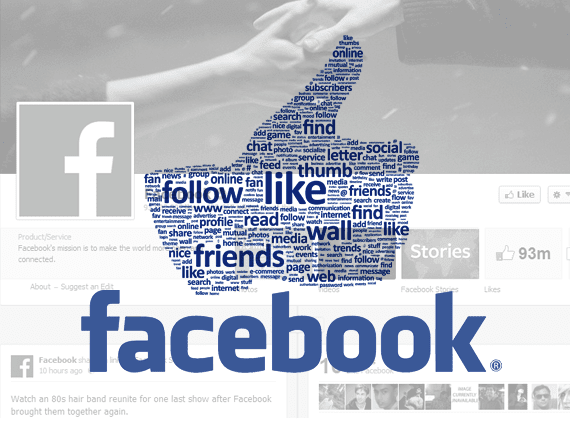
The widget is set to appear on every page either the main page or the sub page in the blogger blog and if set so it will give same effects in the website. no matter the visitor came to main page or to any sub page he will find the widget there, so that he or she can like your facebook page easily.
The widget is set to appear again automatically after 30 days whether or not the user has cleared his or her browser cookies. You can change this time frame with your own. the method is defined at the end of the post.
Features:
- An unblockable popup (All browsers).
- Popup with Lightbox effect.
- With close button.
- Quick load and easy installation.
- Simple and stylish design.
How To Add In Blogspot?
- Go to your Blog through Blogger
- Open up your desired Blog.
- Go to Layout.
- Click "Add A Gadget" where you want to add it, in sidebar or in header etc.
- Scroll down to HTML-JAVASCRIPT gadget.
- Click "+" icon to add it.
- Now copy and paste the code given below.
- Leave the title box of the gadget empty.
- Click Save and you are done.
How To Add In Website?
- Just go to your HTML file.
- Now copy and paste the code given below in between the <body> and </body> tag.
- Save and you are done.
Code
<script src='https://ajax.googleapis.com/ajax/libs/jquery/1.6.1/jquery.min.js'></script><script src="https://raw.github.com/EXEIdeas/JS/master/ColorBox-v1.3.16"></script>
<script type="text/javascript">
jQuery(document).ready(function(){
if (document.cookie.indexOf('visited=false') == -1)
{
var fifteenDays = 1000*60*60*24*30;
var expires = new Date((new Date()).valueOf() + fifteenDays);
document.cookie = "visited=true;expires=" + expires.toUTCString();
$.colorbox({width:"400px", inline:true, href:"#exestylepopups"});
}
});
</script>
<style type="text/css">
/* ColorBox v1.3.16(Copyright (c) 2011 Jack Moore - jack@colorpowered.com)*/
#colorbox, #cboxOverlay, #cboxWrapper{
position:absolute;
top:0;
left:0;
z-index:9999;
overflow:hidden;
}
#cboxOverlay{
position:fixed;
width:100%;
height:100%;
}
#cboxMiddleLeft, #cboxBottomLeft{
clear:left;
}
#cboxContent{
position:relative;
}
#cboxLoadedContent{
overflow:auto;
}
#cboxTitle{
margin:0;
}
#cboxLoadingOverlay, #cboxLoadingGraphic{
position:absolute;
top:0;
left:0;
width:100%;
}
#cboxPrevious, #cboxNext, #cboxClose, #cboxSlideshow{
cursor:pointer;
}
.cboxPhoto{
float:left;
margin:auto;
border:0;
display:block;
}
.cboxIframe{
width:100%;
height:100%;
display:block;
border:0;
}
#cboxOverlay{
background:#000;
opacity:0.5 !important;
}
#colorbox{
box-shadow:0 0 15px rgba(0,0,0,0.4);
-moz-box-shadow:0 0 15px rgba(0,0,0,0.4);
-webkit-box-shadow:0 0 15px rgba(0,0,0,0.4);
}
#cboxTopLeft{
width:14px;
height:14px;
background:url(https://blogger.googleusercontent.com/img/b/R29vZ2xl/AVvXsEjP18Ulk0EJHh-Q8Zfz0yhqR2KwUkFgETZrEVy_LZnQ1ziwxpLMxoTAN5LUK1R8sZ_y8FmreBHLjOZzt0qWFhIWbHOcbtm9llm2yHS0b_xBH1KuZp6EKTHzHJ8CC34pr-1LJ54pvugniz8/s1600/controls.png) no-repeat 0 0;
}
#cboxTopCenter{
height:14px;
background:url(https://blogger.googleusercontent.com/img/b/R29vZ2xl/AVvXsEjOtU0GDMCceDRSH_Bsqof-OUBqT41i8TALnnnUMYLF4WM2Svzc04zw8XBqKdChnGchX0SPfztkY5XTYeqrZvHR9ih4f8lbRO0cVk04BDy1W3Pt-QaAHDOZhZFey_REtWkIaolDWVMrnOM/s400/border.png) repeat-x top left;
}
#cboxTopRight{
width:14px;
height:14px;
background:url(https://blogger.googleusercontent.com/img/b/R29vZ2xl/AVvXsEjP18Ulk0EJHh-Q8Zfz0yhqR2KwUkFgETZrEVy_LZnQ1ziwxpLMxoTAN5LUK1R8sZ_y8FmreBHLjOZzt0qWFhIWbHOcbtm9llm2yHS0b_xBH1KuZp6EKTHzHJ8CC34pr-1LJ54pvugniz8/s1600/controls.png) no-repeat -36px 0;
}
#cboxBottomLeft{
width:14px;
height:43px;
background:url(https://blogger.googleusercontent.com/img/b/R29vZ2xl/AVvXsEjP18Ulk0EJHh-Q8Zfz0yhqR2KwUkFgETZrEVy_LZnQ1ziwxpLMxoTAN5LUK1R8sZ_y8FmreBHLjOZzt0qWFhIWbHOcbtm9llm2yHS0b_xBH1KuZp6EKTHzHJ8CC34pr-1LJ54pvugniz8/s1600/controls.png) no-repeat 0 -32px;
}
#cboxBottomCenter{
height:43px;
background:url(https://blogger.googleusercontent.com/img/b/R29vZ2xl/AVvXsEjOtU0GDMCceDRSH_Bsqof-OUBqT41i8TALnnnUMYLF4WM2Svzc04zw8XBqKdChnGchX0SPfztkY5XTYeqrZvHR9ih4f8lbRO0cVk04BDy1W3Pt-QaAHDOZhZFey_REtWkIaolDWVMrnOM/s400/border.png) repeat-x bottom left;
}
#cboxBottomRight{
width:14px;
height:43px;
background:url(https://blogger.googleusercontent.com/img/b/R29vZ2xl/AVvXsEjP18Ulk0EJHh-Q8Zfz0yhqR2KwUkFgETZrEVy_LZnQ1ziwxpLMxoTAN5LUK1R8sZ_y8FmreBHLjOZzt0qWFhIWbHOcbtm9llm2yHS0b_xBH1KuZp6EKTHzHJ8CC34pr-1LJ54pvugniz8/s1600/controls.png) no-repeat -36px -32px;
}
#cboxMiddleLeft{
width:14px;
background:url(https://blogger.googleusercontent.com/img/b/R29vZ2xl/AVvXsEjP18Ulk0EJHh-Q8Zfz0yhqR2KwUkFgETZrEVy_LZnQ1ziwxpLMxoTAN5LUK1R8sZ_y8FmreBHLjOZzt0qWFhIWbHOcbtm9llm2yHS0b_xBH1KuZp6EKTHzHJ8CC34pr-1LJ54pvugniz8/s1600/controls.png) repeat-y -175px 0;
}
#cboxMiddleRight{
width:14px;
background:url(https://blogger.googleusercontent.com/img/b/R29vZ2xl/AVvXsEjP18Ulk0EJHh-Q8Zfz0yhqR2KwUkFgETZrEVy_LZnQ1ziwxpLMxoTAN5LUK1R8sZ_y8FmreBHLjOZzt0qWFhIWbHOcbtm9llm2yHS0b_xBH1KuZp6EKTHzHJ8CC34pr-1LJ54pvugniz8/s1600/controls.png) repeat-y -211px 0;
}
#cboxContent{
background:#fff;
overflow:visible;
}
#cboxLoadedContent{
margin-bottom:5px;
}
#cboxLoadingOverlay{
background:url(https://blogger.googleusercontent.com/img/b/R29vZ2xl/AVvXsEgMRflEZ4jtXBRxeDSH7EBH4IE5I_DyYzqXcmlmZCxM4xInbO9Li8ivvklYRKOyIHIfMyKyUrh5rVEA7Dcu7GQqEcOLgRwcSzOkTHmH_Pu-_FXpj0hJM9VBJRHJTa0JDMfGQ9GE66rZBWw/s400/loadingbackground.png) no-repeat center center;
}
#cboxLoadingGraphic{
background: url(https://blogger.googleusercontent.com/img/b/R29vZ2xl/AVvXsEgeCapdacHloFDUWwQcroXBVc5zcs9ebYkYUOvHO6A5SfgyEuEAxLYjyRM4Az_KqEf0CtZXAPv7fyBTw5565Na9nss9bYcLWXSHHbJFS5zi1Kb8NzM8Eau8u4B8cHLAI-QvhFgpeDdSvdc/s400/loading.gif) no-repeat center center;
}
#cboxTitle{
position:absolute;
bottom:-25px;
left:0;
text-align:center;
width:100%;
font-weight:bold;
color:#7C7C7C;
}
#cboxCurrent{
position:absolute;
bottom:-25px;
left:58px;
font-weight:bold;
color:#7C7C7C;
}
#cboxPrevious, #cboxNext, #cboxClose, #cboxSlideshow{
position:absolute;
bottom:-29px;
background:url(https://blogger.googleusercontent.com/img/b/R29vZ2xl/AVvXsEjP18Ulk0EJHh-Q8Zfz0yhqR2KwUkFgETZrEVy_LZnQ1ziwxpLMxoTAN5LUK1R8sZ_y8FmreBHLjOZzt0qWFhIWbHOcbtm9llm2yHS0b_xBH1KuZp6EKTHzHJ8CC34pr-1LJ54pvugniz8/s1600/controls.png) no-repeat 0px 0px;
width:23px;
height:23px;
text-indent:-9999px;
}
#cboxPrevious{
left:0px;
background-position:-51px -25px;
}
#cboxPrevious.hover{
background-position:-51px 0px;
}
#cboxNext{
left:27px;
background-position:-75px -25px;
}
#cboxNext.hover{
background-position:-75px 0px;
}
#cboxClose{
right:0;
background-position:-100px -25px;
}
#cboxClose.hover{
background-position:-100px 0px;
}
.cboxSlideshow_on #cboxSlideshow{
background-position:-125px 0px;
right:27px;
}
.cboxSlideshow_on #cboxSlideshow.hover{
background-position:-150px 0px;
}
.cboxSlideshow_off #cboxSlideshow{
background-position:-150px -25px;
right:27px;
}
.cboxSlideshow_off #cboxSlideshow.hover{
background-position:-125px 0px;
}
#mdfb{
font:12px/1.2 Arial, Helvetica, San-serif;
color:#666;
}
#mdfb a, #mdfb a:hover, #mdfb a:visited{
text-decoration:none;
}
.mdbox-title{
background:#000;
color:#fff;
font-size:20px !important;
font-weight:bold;
margin:10px 0;
border:20px solid #ddd;
-moz-border-radius:6px;
-webkit-border-radius:6px;
border-radius:6px;
box-shadow:5px 5px 5px #CCC;
padding:10px;
line-height:25px;
font-family:Arial !important;
}
</style>
<div style='display:none'>
<div id='exestylepopups' style='padding:10px; background:#fff;'>
<center>
<h3 class="mdbox-title">
Receive all updates via Facebook. Just Click the Like Button Below...
</h3>
</center>
<center>
<iframe src="//www.facebook.com/plugins/likebox.php?href=http%3A%2F%2Fwww.facebook.com%2FEXEIdeas2010
&width=300
&colorscheme=light
&show_faces=true
&order_color=%23ffffff
&stream=false
&header=false
&height=258"
scrolling="no"
frameborder="0"
style="border:none; overflow:hidden; width:300px; height:258px;"
allowtransparency="true">
</iframe>
</center>
<p style=" float:right; margin-right:35px; font-size:9px;">Powered By <a style=" font-size:9px; color:#3B78CD; text-decoration:none;" href="http://www.exeideas.com">EXEIdeas</a></p>
</div>
</div>
Customization
- Replace EXEIdeas2010 with you facebook username.
- It will not popup again and again on every relod or every page. To review the widget just delete your browser cookies and refresh the page.
- Want to appear it on every page and on every refresh or reload, simply just change True to False
- This popuop widget will automatically popup again within 30 days whether or not the user is clearing his or her cookies. You can change this timeframe if you wnat by simply changing the *30 in the above code to the days you want.
- You can also customize the text Receive all updates via Facebook. Just Click the Like Button Below... with your own.


 Blog
Blog CSS
CSS HTML
HTML JQuery
JQuery JScript
JScript Website
Website









nice post www.kallol-hasan.blogspot.com
ReplyDeleteThanks...
Deletehow u set up your tabs and blogesopte?
Deletenice post indeed !!
ReplyDeletewww.techfond.in
Thanks A lot...
DeleteJust what I was looking for, but it appears on every single one of my pages... How can I fix it to only appear on the home page? Thx alot!
ReplyDeleteJust Add Below Line Before The Provided Code...
Delete< b:if cond='data:blog.url == data:blog.homepageUrl'>
And Below Line After The Provided Code
< /b:if>
where should i put the above lines in order to get this only at the home page
Delete@Anonymous
DeleteGo Here: www.exeideas.com/2012/07/how-to-display-widgets-on-desire-place-in-blog.html
Thanks.....
ReplyDeleteYou Are Welcome...
DeleteThanks BhojpuriMusicjagat
ReplyDeleteYou Are Welcome...
DeleteI have one question regarding this script. I added this scrip in my blog but I want that this script run only once at first time but it run every time when we move from one page to another...
ReplyDeleteFind "visited=flase" In Part-1 Code And Change It With "visited=true"
DeleteSave And Done...
pls help me i am facing same issue as above !
ReplyDeleteDo As I Said...
Deletethanks its works!!!
ReplyDeleteYou Are Welcome...
Deletei tried. but error message appear:
ReplyDeletecould not retrieve the specified page. please verify correct href was passed in.
did i do wrong? how do i get the url for like box at my page?
Your FaceBook Page URL...???
Deletehello, thank you for the share..
ReplyDeleteCan you please tell me how remove that confirm ( can it be made direct like with out asking to confirm)... it would be little annoying for some users..
how to make that pop up disappear once user click on like.
regards.
It Will Ask The Confirmation Due To FaceBook Policy.
DeleteIt Will Not Disappear On Click But You Can Make It Disappear On Cookies.
Pls look into same pop up http://indiagetseverythingfree.blogspot.in/
ReplyDeleteIt is not asking to confirm LIKE.. Can you please dig into it if possible. thank you.
Can I See Your Blog URL...???
Deletetricks2share.bogspot.in
ReplyDeleteI Got It.
DeletePlease Provide Me Your FaceBook Page URL So I Will Provide You The Exact Code.
freehrs.blogspot.com
ReplyDeleteFacebook page is facebook.com/freehrsblog
Change EXEIdeas2010 With FreeHRSBlog
DeleteSave And Done...
it doesnt't pop up
Deletethanx :)
ReplyDeleteYou Are Welcome...
DeleteGreat Widget, a small issue that it don't record the facebook likes profiles, even if you clicked like before, it will repeat showing the pop up facebook window every time you enter, is there any fix for this?
ReplyDeleteThanks
It Can't Log The Facebook Like Data However You Can Make It Disappear On Cookies.
DeleteThere was an error fetching the like box for the specified page.
ReplyDeleteWhat Kind Of Error...???
DeleteI entered the url as http://www.facebook.com/kanukrishna
ReplyDeleteThis Is For FB Pages Not FB Profiles...
DeleteCan anybody help me? It work perfectly but I gor another gadget from jquery (a slideshow). The problem is that it stop working anytime i put the code of the popup in the html. What can i do to solve this? Thanks
ReplyDeleteYeh, It';s The Big Problem In JQuery Plugin That It Will Not Allow Any Other JQuery Plugin To Work. So Use CSS FaceBook POPUP For This Kind Of Problem..
DeleteThanks for sharing this popup :)
ReplyDeleteYou Are Welcome...
DeleteNice.
ReplyDeleteShout i use it in wordpress blog also. This is a great snippet. Thanks for sharing it.
ReplyDeletewww.funloldaily.com
www.klixindia.com
www.dailyblogshout.com
You Are Welcome...
DeleteDont work for me :(
ReplyDeleteDo you want to help me?
This my blog http://aggelioxwros.blogspot.gr/
Thanks for your post!
You Have A JQuery File That Is Cancelling Out This One, Please Use CSS Version.
Deletenice post dued
ReplyDeleteThanks...
Deletedo you have facebook pop up like for wordpress?
ReplyDeleteI Think, It Will Also Work On Wordpress...
Deletei was searching for this.... sir can you tel can i add this to my website frm webs.com??
ReplyDeleteYes, You Can...
Deletethanks
ReplyDeleteYou Are Welcome...
DeleteHi Hassan,I was looking for something like this for a long time. My website is made with weebly. www.aloeshopbd.com. I want to put this into my site. I tried your entire code adding an Custom HTML. I removed your page url and put mine but it shows check the ahref . However It will be a great help if you please let me know how I can work it on Face book.
ReplyDeleteMy webpage : www.aloeshopbd.com
FB Page :https://www.facebook.com/AloeShopBangladesh
My email : flpbangladesh@gmail.com
Please help me ...
Thanks
Farooque
https://www.facebook.com/AloeShopBangladesh
DeleteThis URL Is Not Working...:-(
my blog is ping-mirror.blogspot.in , popup is well set and thanks a lot for making my work easier but my problem is it has to appear only in home page.
Delete@naveen b v
Deletewww.exeideas.com/2012/07/how-to-display-widgets-on-desire-place-in-blog.html
www.exeideas.com/2012/02/how-to-show-blogger-gadget-on-specifies.html
hi,i am searching for a combination of fb like and rss subscribe pop out box can u plz help me in giving me the code
ReplyDeletemy email:p.harikesh409@gmail.com
My blog:http://www.pharikesh.blogspot.in
Add RSS Subscribe Form Just Below That Word "< /iframe>" In The Above Code.
Deletereally nice and easy tip ..thanks im gonna do it now for my blog
ReplyDeletehttp://electronics-free-projects.blogspot.in/
You Are Welcome...
DeleteYou Can Use CXSS Version Of This POPUP To Avoid Ad.fly Error...
ReplyDeletenice trick for increasing facebook likes
ReplyDeleteHi Hassan....
ReplyDeleteThanks for such a wonderful option, but there is some issues.
Earlier when i updated in my blog it was working, but now it is not working.I re-entered the code but no result.
Please help me.........
Ankit Jain
Did You Add Any Extra Code/Widget After Adding Athis Code...???
DeleteYes I have added the drop down menu widget...
Deletewww.vasunandi.in is my blog...
Your Menu JQuery Is Cancelling Out The Widget JQuery File.
DeleteUse This One: www.exeideas.com/2012/05/stylish-lightbox-pop-up-facebook-like.html
Can I See Your Blog?
ReplyDeleteThe people who already LIKED the facebook page will appear in the pop out but they appear twice. How to solve this? For example, Mr A LIKED my page but he appeared twice in the pop out.
ReplyDeleteYou Can Not Stop It On Facebook Likes But You Can Stop It On User Cookies...
DeleteI used your code above but when I load my page, the pop out doesnt appear. I clear the history and cache and reload it, still doesnt appear.
Deletesoonph87.blogspot.com
Remove Your Previous Code And Add It Again From Here, Because It Is Recently UpDated...
DeleteThanks, it is fixed now.
DeleteYou Are Welcome...
Deletenot working for me
ReplyDeletemy facebook page http://www.facebook.com/tricksforpcteam
and my website : http://www.tricksforpc.org
You Are Not Using This Code... :-(
Deletethank you for this. it works great in my blog http://stlouisreviewcenter-slrc.blogspot.com/
ReplyDeletemore power!
You Are Welcome Here...
DeleteIts not working for my blog !! :(
ReplyDeletewww.bitsa.in
Check wheather it works or not :(
Dude, You Are Not Using My Code, First Use Then Comment...
DeleteIts working.........
ReplyDeleteThanks for sharing
Best Of Tricks
You Are Welcome To Visiting Us...
DeleteHi! Nice post. Do you know if it is possible for the like box to pop up after the visitor of my websites have clicked on i.e. two posts so the visitor wont get approached immediately with the like box. i think it will be more annoying than beneficial as I would never like something I dont know.
ReplyDeleteYou Can Stop It On Visitor Cokkies And Allow This To Again POPUP After Some Days Onle...
DeleteHow to set this pop up to start after some time, not on the start up of the page, for instance, to show after 1 min. visitor is on page...
ReplyDeleteNo, You Can Only Control It Using Visitor Cookies...
DeleteThanks on your answer, and keep going like this, your blog is awesome ;)
DeleteYou Are Welcome To Visiting Us...
DeleteAwesome!!
ReplyDeletehttps://www.hackthehacker2.blogspot.com/
Thanks For Visiting Us...
Deleteauthor help me its not working in my http://youthenter.blogspot.com
ReplyDeletehelp me about it.
You Have A Slider That Is Cancelling Out This One, Use CSS Version To Avaoid This...
DeleteNot working to my blog
ReplyDeleteplaese help me
my blog full-songs.blogspot.com
face book id is http://www.facebook.com/FULLSONGSS
You Have A Widget "Scroll To Top" That Is Cancelling Out This One, Use CSS Version Or Delete Your "Scroll To Top" Widget Code.
ReplyDeletei removed scroll to top widget code,but popup code not working
ReplyDeleteIt's Working Fine, You Have Coded One Time POPUp, So Find This Line In The Code...
ReplyDeleteif (document.cookie.indexOf('visited=true') == -1)
And Change It With
if (document.cookie.indexOf('visited=false') == -1)
Save And Done...
yes thank you it is really working
ReplyDeletethen
how to change background color of widget title like your blog
please help me
You Are Welcome...
ReplyDeleteAdd This CSS To Your Template...
.post h3 {
margin-left: -20px;
margin-top: -20px;
padding: 10px;
font-family: Helvetica, Arial;
line-height: 1.1em;
font-weight: bold;
font-size: 26px;
letter-spacing: -1px;
width: 622px;
background: #FF8000;
border-bottom: 1px solid #AAF200;
color: white;
text-shadow: 0 1px 0 #47AFAF;
}
where i want to paste this code and how to change background color of widget title ?
ReplyDeleteHi Hassan, it works for me. Great work! Thanks
ReplyDelete1) But can I change the text to something else to my own words? "Receive updates .........."
2) I've set my pop up to recur after 10 days. My question is, will my pop up still recur even if the visitor does not clear his/her cookies?
Yes, After 10 Days, It Will Automatically It's Cookies From User Browser And Again POPUP...
DeleteCool Hassan. How about the first question. how do I customize my own text in the "Receive all updates.." column ya?
DeleteFind This Line In Codes Then Change It With Your Data...
Delete.mdbox-title{background:#000;color:#fff;font-size:20px !important;font-weight:bold;margin:10px 0;border:20px solid #ddd;-moz-border-radius:6px;-webkit-border-radius:6px;border-radius:6px;box-shadow:5px 5px 5px #CCC;padding:10px;line-height:25px;font-family:arial !important}
Follow These Steps, Find ]]> And Paste The Above Code Before It, Edit This Code With Your Own Color Code...
ReplyDeletethis code change background color of all post,but i need change background color of widget title
ReplyDeleteyou changed your widget title "hottest article" and "advertise here" as yellow color like this i want to change my widget title
background can you help me??
i need code for numbered page navigation
ReplyDeletecan you help me?
Check Out This...
DeleteBlogger Page Navigation Widget Generators With Styles
please look to site
ReplyDeletethemusiqstore.blogspot.in
widgets "categories" and "popularpost" background color are changed
i need like this
Oh, Ok, Then Use This Code...
ReplyDelete.sidebar .widget h2 {
text-shadow: 0 1px 0 #47AFAF;
width: 293px;
padding: 5px;
margin: -5px 0px 5px -5px;
font-family: Helvetica, Arial;
line-height: 1.1em;
font-weight: bold;
font-size: 20px;
letter-spacing: -1px;
color: white;
background: #FF8000;
border-bottom: 1px solid #AAF200;
}
Change It With Your Desired Data...
yes its workings thanks alot
ReplyDeletei have a doubt that alexa need 9.99$ per month to add blog in to their listing?
Ni, It's Free, But If You Want Premimum Services, Then He Will Change More Then 9.99$...
ReplyDeletethen why it dont show any data and trafic ranking about my blog
ReplyDeleteDid You Create A Free Account Of Alexa?
ReplyDeleteYes and i add blogs to alexa
ReplyDeleteit didnt show traffic rank
it show"no data" in Global rank & Rank in india
have you any suggessions???
and give me link to numbred page navigation
Is Your Blog New?, Give It A Time To Alexa To Collect The Info About Your Blog.
ReplyDeleteHave A Look On Page Navigation Widget: Blogger Page Navigation Widget Generators With Styles
Your Navigation Is Working Fine...
ReplyDeleteTo Get Adsense Your Blog Must Have 6-Months Old, Upto 50 Original Posts, Nearly 500+ Daily PageViews And About 500+ Words In Every Articles And Many Other Requirement. Did You Receive The Dis-Approval E-Mail, What Is The Main Error In Your Blog According To Adsecse...
i recieved Dis-Approval E-Mail it says that "After reviewing your
ReplyDeleteapplication, our specialists have found that it does not meet our program
criteria. Therefore, we are unable to accept you into our program"
they did not explain any reasons ?
add code to popup email subcription with fb like box
You Can Re-Submit Your Application Untill Get A Pointed Error...
ReplyDeleteYour Stylish POP-Up Subscription Boxes For Blogger...
POP UP Domination For Blogger And Website
i need popup window with both facebook and e-mail subcription.
ReplyDeleteplease give here code for email subcription to add previous code
Not Working. . . :(
ReplyDeleteITWebister
It's Working Fine, Use false To Appear It Again And Again...
DeleteSend An E-Mail To "admin@exeideas.tk" With Your Facebook Page URL And FeedBurner UserName...
ReplyDeleteworks great. thanks.. looked for this anywhere :)
ReplyDeleteYou Are Welcome For Visiting Us...
DeleteNice Post. was very helpful for my blog.
ReplyDeletehttp://naad-khula.blogspot.com/
Thanks For Visiting Us...
Deleteim unable to make out this pop up button on my website yaar......
ReplyDeleteCan I See Your Blog URL...???
DeleteHello,
ReplyDeleteThanks for this code, it work great on our site, but I just want to ask you if it's possible that after the visitor was logged in facebook and liked the page, the likebox closes automatically without it being necessary to press the cross down?
Thanks.
You Are Welcome, But This Is Not Related To Facebook Due To Keep Out Of Spam And Hacking Dude...
DeleteSimple popup that won't overload your WordPress...
ReplyDeleteYes, It's Simple And Based On Every Platform. You Can Add Any Data...
DeleteThis comment has been removed by a blog administrator.
ReplyDeleteIt's Facebook Official Problem, I Can't Do Anything...
ReplyDeleteThanks For Review...
ReplyDeleteYou widget is working fine on this site but some changing made..
ReplyDeleteUrdu Poetry
Thanks For Using And What Are The Changes?...
DeleteA good writing style and information is certainly useful. For all readers continue to write such excellent articles.
ReplyDeleteThanks For Visiting Us...
DeleteI didn't know that it is Facebook's problem. Can't do anything unless they fix it.
ReplyDeleteIt's Official Problem, Contact There Support...
ReplyDeleteIT WORKS WITH ME BUT THE FBOOK PLUGIN APPEARS AT THE SIDE OF THE WEB
ReplyDeleteCan I See The ScreenShoot Of This Error...???
DeleteHi thanks for sharing, does this still work? because I noticed that you are not using it thanks ^_^
ReplyDeleteIt's Still Working And The Reason I Am Not Using Is I Did Not Like This...
DeleteThanks To Visit...
ReplyDeletewhat are the tricks for google show my blogposts first in google seach result ?
ReplyDeleteUse Green SEO With Original Content And Submit It To Webmaster.
ReplyDeleteThanks Its working for me
ReplyDeleteYou Are Welcome To Use It.
DeleteI also made this trick before in my blog "techandgio.blogspot.com" but in the end, I decided to remove the code because I think it is annoying for reader to always see pop-up rather than the content of the blog.
ReplyDeleteNo, Many Bloggers Are Using This POPUP But With Limitation That Will Did Not Annoy You Visitor As Listed In Above.
Deletehey ...can u help me to edit this pop up code with my fb page n website??
ReplyDeleteYes, Feel Free To Ask...
DeleteI am unable to add to my website http://www.prodsea.com ... can you please any body help me to add facebook like box like a popup right downside corner
ReplyDeleteWhat The Error Being Held Up When You Try To Add This In Your Site, ScreenShoot...???
DeleteI am very impressed with the knowledge you are posting here. Thanks for sharing and let us know more about new releases. Thank you for taking the time to share this valuable research with everyone.
ReplyDeletebuy facebook followers
You Are Welcome To Visit And Thanks For Leaving Your Review...
DeleteGood Work <3
ReplyDeleteYou Are Welcome To Visit And Thanks For Liking Us...
DeleteIt is working on my test blog but not working on this "Kamran Downloads"
ReplyDeletePlease help me.
Hi ! I can only find the heading in the pop-up (Receive all updates via fb.........).. I can't find like button at all. what I have to do ?? please help me ..
ReplyDeleteMy blog URL is : rakeshandroid.blogspot.in
My FB Profile:
https://www.facebook.com/riskrakesh.l
Check the code again i.e. "<iframe..."
Deletethank u so much buddy.keep it up.u rock
ReplyDeleteit was nice help for me
ReplyDeleteThanks
ReplyDeletehi check out this one http://kkvids.blogspot.com/
ReplyDeleteHello,
ReplyDeleteI was searching something similar to this one and thanks for your contribution. However I have some problem with this. I have copied the code and replaced the required keyword with the username. My username is baranidharan.s But here my doubt is I need the users to like my Facebook page, so should I give my facebook pagename which is "Kollywooddoctor". Here are the details:
My Facebook Profile: www.facebook.com/baranidharan.s
My Facebook Page: www.facebook.com/Kollywooddoctor
My Blog: kollywooddoctor.blogspot.in
My Blog has dynamic templates of blogger, will it work with that. I tried changing it to normal template and that too did not work.
Please help me.
Thanks in advance.
Thanks Brother .... nice tutorial ... good work !!!
ReplyDeleteyar ye kam ni kar rha.. kya karun?
ReplyDeleteThanks for sharing this...
ReplyDelete--------------
Best Music Cover
I got the same problem I can't figure it out to my blog pls help?
ReplyDeletehow to get target traffics for free using CLASSIFIEDS ADS facebook fan page to make your sucucess - See more at:
ReplyDeletehttp://ectheme.blogspot.com/2013/02/how-to-get-target-traffics-for-free.html
Is it still working? because I think its not working anymore?
ReplyDeleteIt works... Thanks for the tips.
ReplyDeletethanks. works like charm!!!
ReplyDeleteI would love to have popup on my blog indiantaxupdates.com which shows feedburner form, twitter and facebook like box, all together...
ReplyDeleteI want to pop up blog post like button every post
ReplyDeleteHelp me out admin
My Email id mohitjangid04@gmail.com
please Email me
Worked just like a charm! Thanks SO much!
ReplyDeleteMashAllah,,,
ReplyDeleteYou done Great Job ,,,,,
Keep it up buddy,,,,
Thanks Its working for me
ReplyDeleteThis code is not working on Chrome.
ReplyDeleteBut tested in IE, FF and it is working fine.
Any fix for Chrome?
For reference see Jobs in India Portal
Thanks for share...
ReplyDeletelooking for this awesome popup
I've added it on a website, seems it don't wanna work.
ReplyDeleteNothing happens.
Now is not working...
ReplyDeletedear Bro its Not Working On my Blogger
ReplyDeletehttp://imtiazblogtrick.blogspot.com/
I have Done all the Coding Rightly but it was working few days back i installed clicksor ads and after that it stopped working does it has anything to do with that
ReplyDeleteWorked for me Thanks a lot man !!
ReplyDeleteHello ! I tried to insert this code in my html and it doesn`t work. Can you help me ? my facebook page www.facebook.com/rezultatesportive and my website www.rezultatesportive.com
ReplyDeleteThank you for this very helpful thread brother!
ReplyDeleteI had already added the code into my blogger page but it seems the pop up like box does not appear, please help me with this one.
Thank you very much!
This is my site http://anime-cubicle.blogspot.com
Its really nice to see those pop-ads .. Were so very grateful because its really help us a lot
ReplyDeletespecially on organizing our site. More Power keep it UP !! were following !!
makenki60mb.blogspot.com
Maken-ki 60 MB love it !!
ReplyDeleteThis is not working.
ReplyDeleteCan you tell me what is wrong with below code... my blog address is http://www.pawanpurohit.in
I have added my facebook page as you instructed. my page id is purohitpawan29
You can mail me at pawanpurohit29@gamil.com
--
Thanks
Pawan Purohit
visit DanishAsad786
ReplyDeleteDear Muhammad Hassan ,
ReplyDeleteor anyone of the above, are you aware of
how can I implement this as a .js to my drupal
7 site? // putting it inside the html.tpl.php was
not the way to go, I am guessing that should
implement the js function to .js file, declare it
at .info file and the rest in the html.tpl.php
thnks
B.
Obviously conflicts with an another colorbox jquery, css code works , but it gives half the functionality, you know it .
ReplyDeleteIf any solution will be found , i WILL BE LOOKING this tread .
thanks
B.
Hey Admin! good conversation with your blogger user. I did really like your work. good information is being is shared by you. Thanks! Buy Facebook Likes
ReplyDeletehow do i do this with just a simple field such as an email or bitcoin address input field?
ReplyDeletei want visitors to insert a bitcoin address before they can get to my page