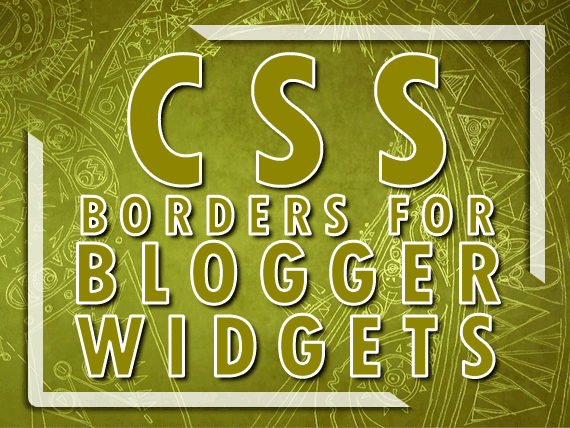
Unlike Jquery and JavaScript, CSS is the most easiest method for beautifying your Blog with no worry of being overloaded or heavy to load. Cascading Style Sheets or CSS are the lightest of the finishing tools for the Blog or Website. The borders designed through CSS are fun to add easy customizable and are blogger freindly too.
In this post we are giving six (6) different CSS codes for the borders of the blogger widgets and gadgets. All these six codes have same features and customization techniques. The main advantage of these codes is that they are for single widgets but you can use them for multiple widgets at a time with simple customization that is defined at the end of the post.
Features
- Easy installation with simple steps.
- Quick load time and awesome look.
- Completely CSS, no image.
- Six (6) different styles.
- Completely customizable.
- Can use for single as well as for multiple widgets at a time.
How To Add In Blogspot?
- First go to Blogger.
- Open up your desired Blog.
- Go to the Layout.
- Open the widget on which you want the border to be applied.
- Check the URL of the widget for the Widget ID, something like this: "HTML1".
- Now go back to the Template.
- Click Edit HTML to open the default template editor.
- Look for ]]></b:skin>.
- Copy and paste one of the code, that suits you best, before the "]]></b:skin>."
- Save and you are done.
Square Border
#YourWidgetID {padding: 5px;
border: 1px solid #ff0000;
//*Your Extra CSS Here*//
}
Square Border With Background
#YourWidgetID {padding: 5px;
border: 1px solid #ff0000;
background:#ffffff;
//*Your Extra CSS Here*//
}
Square Border With Background And Shade
#YourWidgetID {padding: 5px;
border: 1px solid #ff0000;
background:#ffffff;
box-shadow: 3px 3px 3px #ff0000;
//*Your Extra CSS Here*//
}
Round Border
#YourWidgetID {padding: 5px;
border: 1px solid #ff0000; -moz-border-radius:6px; -webkit-border-radius:6px;
//*Your Extra CSS Here*//
}
Round Border With Background
#YourWidgetID {padding: 5px;
border: 1px solid #ff0000; -moz-border-radius:6px; -webkit-border-radius:6px;
background:#ffffff;
//*Your Extra CSS Here*//
}
Round Border With Background And Shade
#YourWidgetID {padding: 5px;
border: 1px solid #ff0000; -moz-border-radius:6px; -webkit-border-radius:6px;
background:#ffffff;
box-shadow: 3px 3px 3px #ff0000;
//*Your Extra CSS Here*//
}
Customization
- Change #YourWidgetID with the ID of your Widget.
- Edit the color, radius and width of the border.
- Can add extra CSS at //*Your Extra CSS Here*//.
- Set it for multiple widgets by adding widget IDs like #Widget1, #Widget2,... {


 Blog
Blog CSS
CSS HTML
HTML JQuery
JQuery JScript
JScript Website
Website









rounded border and shadow effect works with firefox and google chromo but not with internet expolrer 8
ReplyDeletedo you have any soulution for this
i am using you code on my site
Sorry Bro, Most Of The Features Did Not Work With Explorer Even The Blogspot Itself Prefare Chrome Or Firefox To Work There Features Properly...
DeleteUse border radius
Delete#YourWidgetID {
padding: 5px;
border: 1px solid #ff0000; -moz-border-radius:6px; -webkit-border-radius:6px; border-radius:6px;
background:#ffffff;
box-shadow: 3px 3px 3px #ff0000;
}
Thanks for sharing, this is a fantastic.Really thank you! Really Great.
DeleteToolbar Program
You Are Welcome...
Deleteyou can simply change through dashboard.
ReplyDeletePhp Developer India
From This, You Can Add More Extra CSS To Your Widget's Background...
Deletepostingan yang bagus tentang How To Add Stylish Border Around Selected Widget Of Blogger?
ReplyDeletePlease Use English...
DeleteHi, I don't know how extactly the widget number should be written at the beginning of the code you are giving us.... I´m trying like this
ReplyDelete'Text1'{
padding: 5px;
border: 1px solid #ccccff; -moz-border-radius:6px; -webkit-border-radius:6px;
background:#ccccff;
box-shadow: 3px 3px 3px #ccccff;
}
TEXT 1 is the widget ID...but how should I include it in the code? thanks!
#Text1 {
Deletepadding: 5px;
border: 1px solid #ccccff; -moz-border-radius:6px; -webkit-border-radius:6px;
background:#ccccff;
box-shadow: 3px 3px 3px #ccccff;
}
Do It In This Way...
HOW CAN I FIND MY WIDGET ID
ReplyDeleteYou Can Get Your Widget ID From URL While Opening Widget POPUP In Blogger Layout.
DeleteDidn't work in my blog bro..BLOGGER Tips and Tricks! can you help me..
ReplyDeleteThanks!
You Have A Custom Template, I Want Your Template To Fix It For You.
DeletePlease also tell me how to increase the width of the border.
ReplyDeleteI need to increase its width.
Add The Below Lines In Any Codes...
Deletewidth:100px;
You Can Change 100 With Your Desire...
OK Thank You Bro
Deletevisit this blog http://mix3r.blogspot.com/
ReplyDeleteThanks I was looking for something stylish like this.
ReplyDeleteI would like to thank you for this information.
ReplyDeleteFor remixes free download
i need to ask u prsnl favr....can u plz?
ReplyDeleteWell written post and I have used it on my Wordpress development Company Blog. Thank for sharing !
ReplyDeletethanks for info, i will try later
ReplyDeletehi, im try this code in my blog. i want to ask you. How to make border in bellow title gadget. thank for answer
ReplyDeleteI'll definitely use this for my blogger.
ReplyDeleteNice reference to make stylish border for my blog
ReplyDelete
ReplyDeleteThis content creates a new hope and inspiration with in me. Thanks for sharing article like this. The way you have stated everything above is quite awesome. Keep blogging like this.
Website for school uk
Expected and valid points are included in you blog.. I really liked and I got some clear ideas for improve my thoughts from well defined content... keep updating more for us... thanks for shared useful blog..
ReplyDeleteSAT coaching chennai
Believe it or not, when it comes to design, having a business should include website to grow a business and we may design our own website for cheap price or even free, but still, the quality can never be compared with the one specially and thoroughly designed by the pros. Aside from that, a website that is designed by the pros is going to give us values or even ROI in the long run even though it may cost us more money. I have my own business and I always leave web design to the professional Melbourne web designer and when I trust, I know my website is in good hands.
ReplyDeleteNice article. It's very helpful to me. Thank you for share with us. Can you please check my hexadecimal color codes online tool.
ReplyDeleteThe post is written in very a good manner and it contains many useful information for me. local business search engine optimization
ReplyDeleteNice explanation
ReplyDeleteNice explanation, this article help me a lot.
ReplyDeleteAlso visit my website-https://jyniesh.blogspot.com/
Really enjoyed this article post. Really looking forward to read more. Will read on...how to fix broken website links
ReplyDeleteReally enjoyed this article post. Keep Posting... :)
ReplyDeleteSEO Company In Chennai
ReplyDeleteThanks for this information. it is helpfull and worthy
Laptop Repair Center offers quality service for your laptop at a reasonable cost. We offer doorstep support, 24*7 onsite support, repair all brand laptops, have an expert team for onsite support, and much more. for more contact us on 7291903784
laptop repair center in Delhi
Wow, What an Outstanding post Diwali Decorations ideas and gifts
ReplyDelete